A VMware virtual machine can be automatically launched at startup by using VMware's command line parameters and the system Task Scheduler:
Under the Task tab, place the following string into the Run edit box:
"C:\Program Files\VMware\VMware Workstation\vmware.exe" -x -q "PathToVirtualMachine.vmx"
In the Schedule tab, select "At System Startup" under "Schedule Task".
The next time your machine reboots, a corresponding vmware-vmx.exe process should appear in your Task Manager.
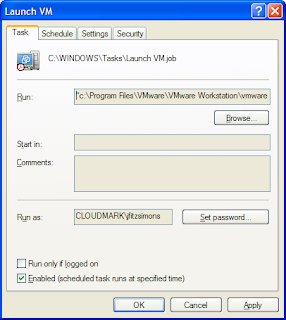

No comments:
Post a Comment